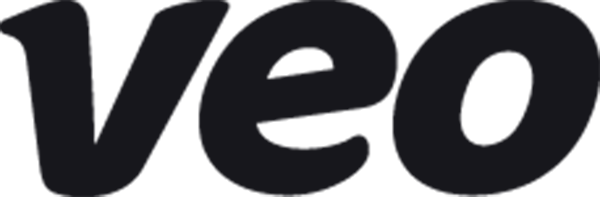- DATE:
- AUTHOR:
- Veo Product Updates
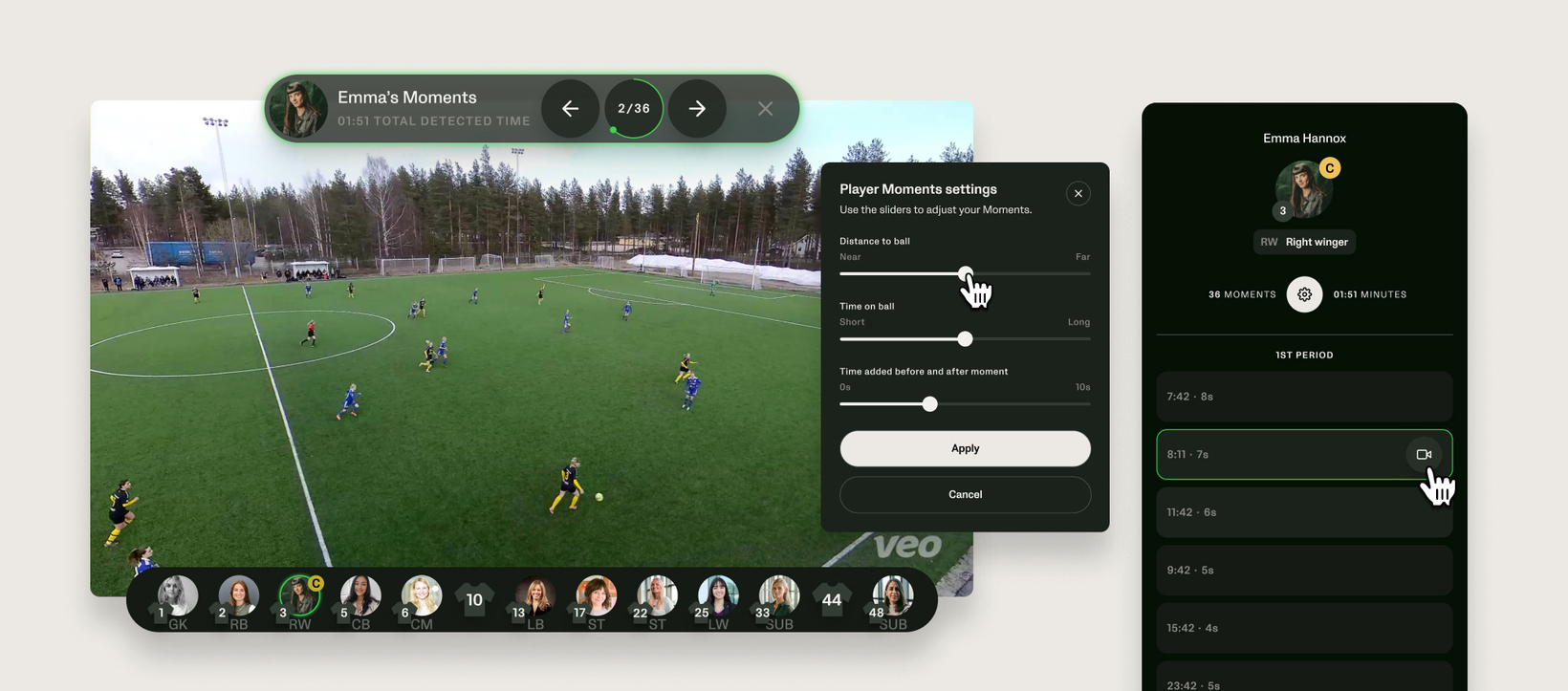
Veo Player Moments
What is Player Moments?
Player Moments helps coaches and players quickly find, analyze, and share moments in the video based on a specific player. Less time scrubbing through video, more time for coaching.
Powered by Veo AI, it automatically detects shirt numbers. It uses a combination of rules to show when that player is involved in the action and provides a playlist of those moments, ready for review by coaches, analysts, and players.
The feature is available with the Veo Player Spotlight add-on.
Follow a player
Get started by selecting a jersey number in the Player Bar below the video.
Once selected, the video will start playing the moments for just that jersey number. You can navigate through the moments using the controller at the top of the video, or in the moments list in the panel on the right-hand side.

Control what kind of moments you see
You can easily adjust which moments you want to see by adjusting the Settings.
Do you only want to see moments where the player is very close to the ball, or can they be far away from it? Do you want the player to be close to the ball for a long or short time? And how many seconds before and after the action do you want to watch? It’s up to you.

Make clips of the best moments
Some moments are more memorable than others. As a coach, perhaps one of them showcases the focus of a player’s development plan, or the strategy your team is working on right now? Or maybe as a player, some of them are perfect for your personal highlight reel for that game?
Whatever the reason, when you spot something special, you can easily make a clip of that moment. This allows you to tag players, add it to a player profile, and download it for sharing.

Add to your moments playlist
Any Veo match events (such as shots, corners, goals) that you have tagged a player in will also appear in that player’s moments playlist. Remember: use the lineup feature to connect a player with their shirt number.

Learn more
For more information, please visit our Help Center.