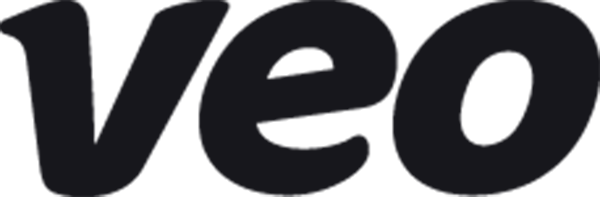- DATE:
- AUTHOR:
- The Veo Product Updates team

Veo Cam 3 firmware update - 3.1.13
We've just rolled out firmware update version 3.1.13 for Veo Cam 2 & 3 devices!
Fixed in this update: 
Some cameras were having issues turning on at certain temperatures. With this update, the issue has been resolved.
Additional enhancements have been made to ensure even more stable recordings.
Minor bug fixes.
How to update your camera:
Your camera will automatically update to 3.1.13 when connected to the internet. To update now:
Turn on the camera
Connect it to wifi via the app or ethernet
Let it sit for 10-30 minutes while it's updating.
The camera will show it is updating via the camera status in the camera app.
Once complete, it will reboot and be good to go!
Note: With the latest Firmware 3.1.13 release, we are monitoring an issue that some cameras will not automatically reboot. If your camera doesn’t automatically reboot and continues flashing, wait 1 hour, then hold the power button to restart it manually. This will complete the update and fix the issue going forward.
We always aim to enhance and innovate your camera experience with exciting new features and improvements. Keep up with the latest updates through our notifications. We appreciate your ongoing support!
Best regards,
The Veo Team