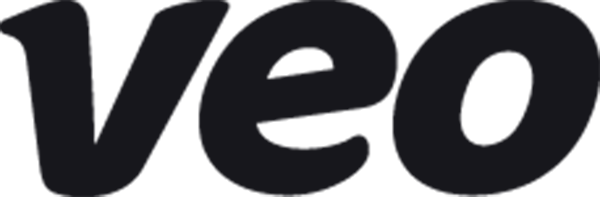- DATE:
- AUTHOR:
- Veo Product Updates
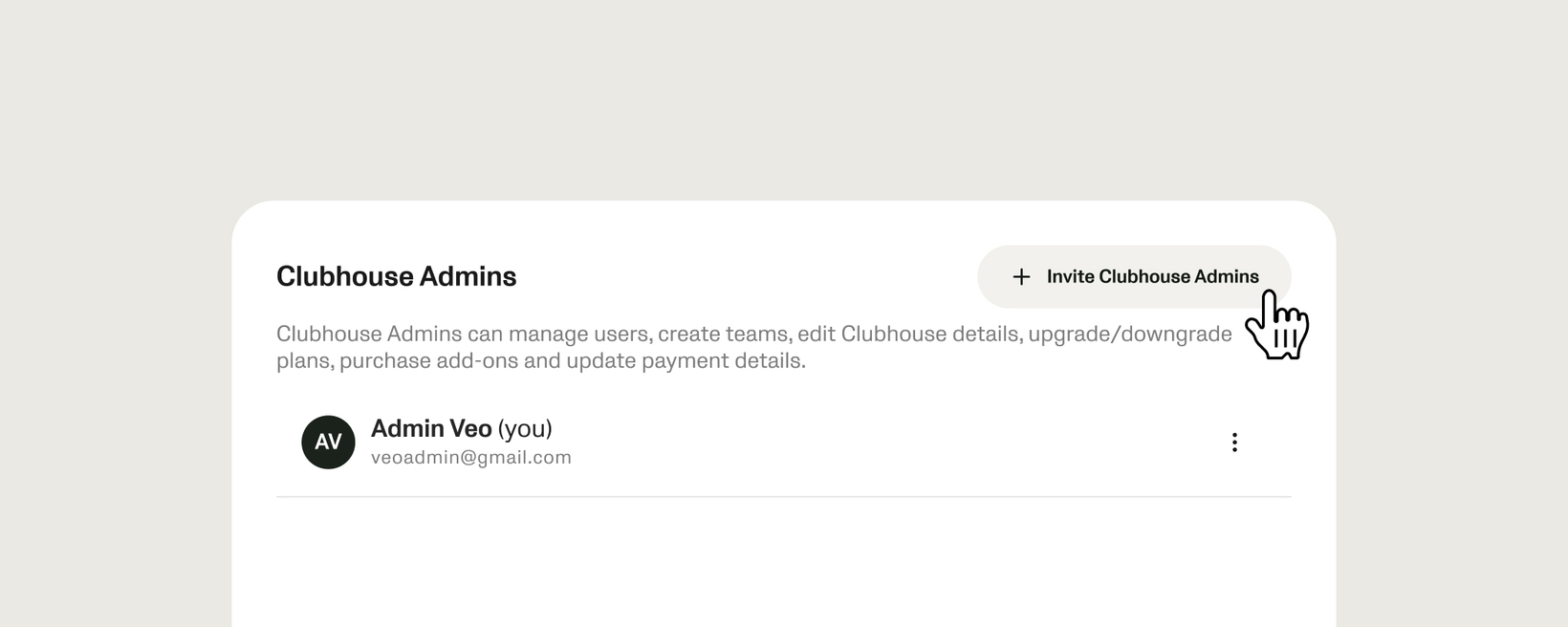
Invite other Clubhouse Admins!
Need help managing your Clubhouse?
Now, Clubhouse Admins can invite additional admins! This update provides more control and flexibility over your Clubhouse without needing to contact our support team.
How can you add additional Clubhouse Admins?
Inviting additional Clubhouse Admins is simple:
Go to Clubhouse Settings.
Click on Invite Clubhouse Admins and enter the email addresses of those you want to add as admins.
They’ll receive an email invite, and once accepted, they’ll gain full admin access.
Heads up: New admins will have full control, including the ability to manage users, create teams, edit Clubhouse details, handle subscriptions, and even remove other admins.
While everyone can see the list of admins, only current Clubhouse Admins can add or remove other admins.
Need help?
For any questions or support, feel free to reach out to us.
Please refer to the documentation on our support page for more details.