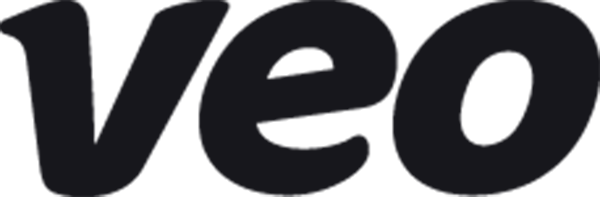- DATE:
- AUTHOR:
- Veo Product Updates
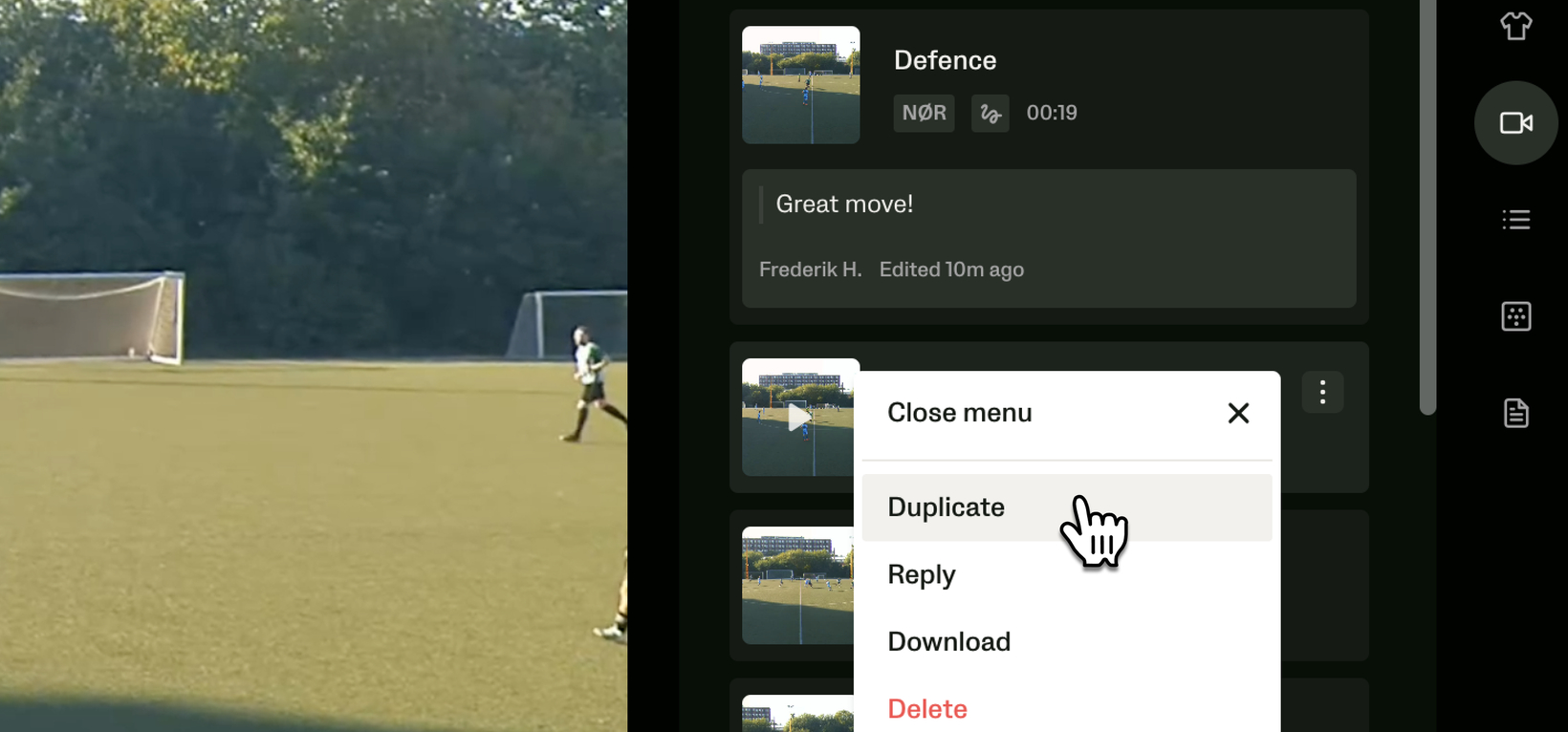
Easily duplicate existing clips
Would you like to create a copy of an existing clip?
Now it is very easy with Duplicate clip feature.
When you click on the ellipsis menu (...) next to a clip, you will see an option to Duplicate. Once you click on it, you will see a window that is very similar to Create window. However, by default, all the properties of the original clip, including the drawing, are copied.
The only parts of the original clip that are not copied are the comments and replies. This way you are able to, for example, share the same clip with multiple people featuring tailored comments, without the hassle of re-creating clip timing, drawings, tags, etc.
If you don't want to copy any of the original properties, you can simply unselect them.

Can I duplicate any clip?
The option to duplicate allows you to duplicate any of your team's clips that are visible to you, including the auto-rendered AI generated shot and goal clips. The only exception is directed clips, which cannot be duplicated.
Need help?
For any questions or support, feel free to reach out to us.
Please refer to the documentation on our support page for more details.